Design workflow
Contributing
Making design improvement proposals
- Create a new Figma file, and link it to the design system library.
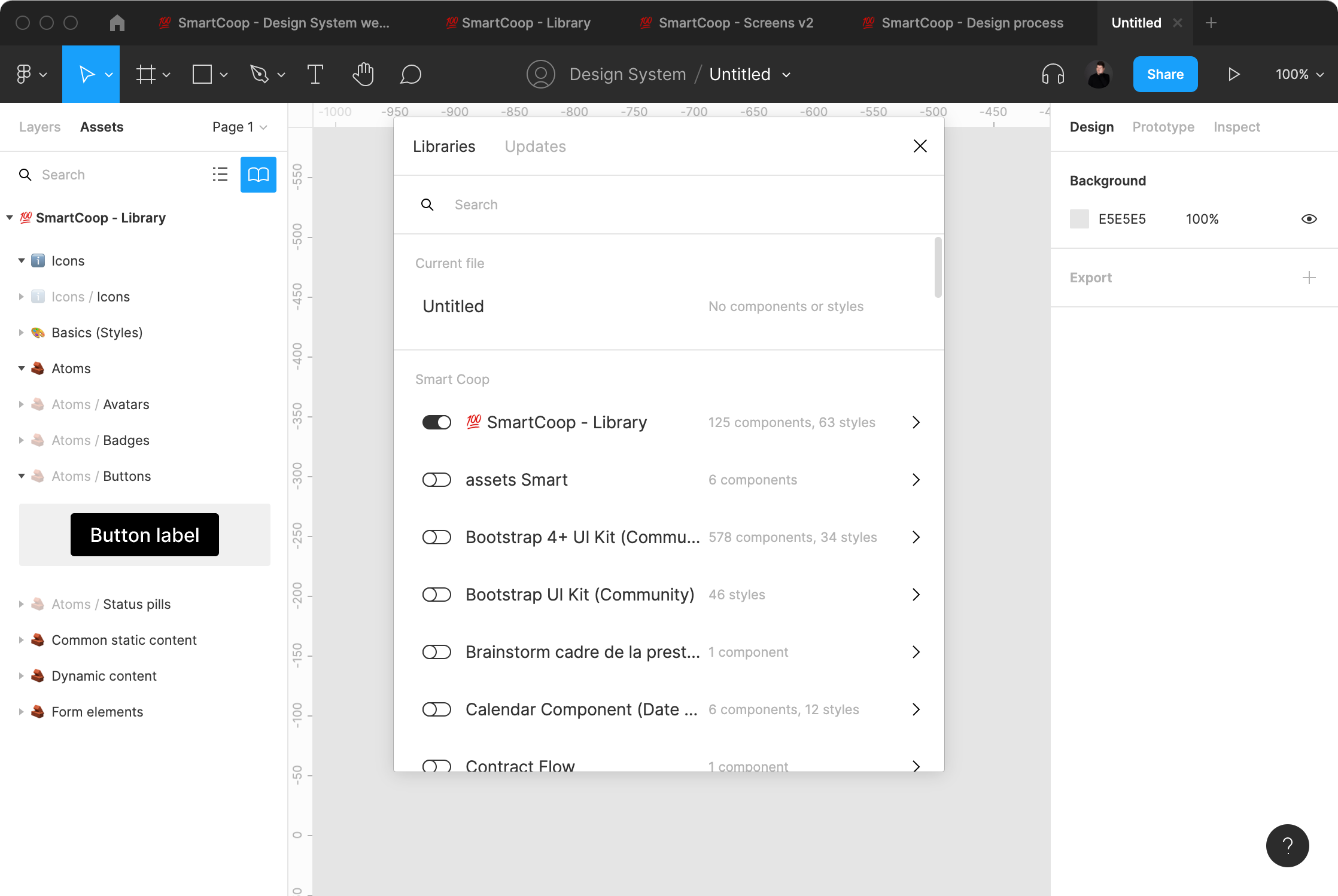
Currently, please enable the library and disable all other libraries for the best user experience. - Propose your changes using a GitHub issue. Make sure you set file sharing options to “anyone with the link” to make sure everyone can see your proposal without having to gain specific viewer/editor access.
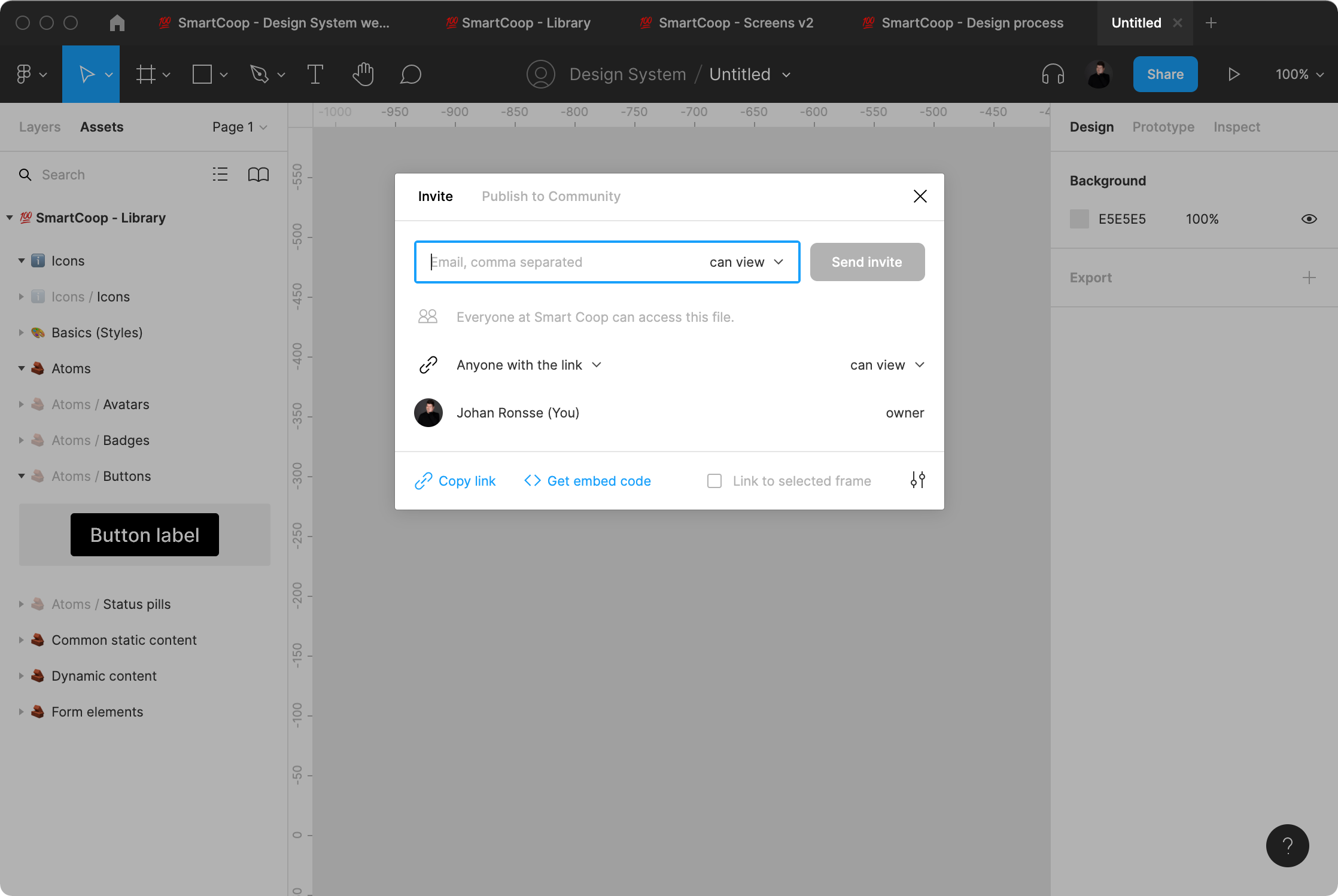
- To help make the link between the GitHub issue and your design file, reference the GitHub issue number with a # in the name of your design file.
- Make sure your design file does not contain any customer data.
- Describe your proposal to the design system.
- A reviewer will review your work. A discussion might ensue; when the work is approved, it will be merged into the greater whole*.
How to deprecate a Figma component
- Add [DEPRECATED] to the artboard name
- Give the layers a pink-ish background so people can see in their design files that the component has been deprecated
- Move it to the Deprecated components page
- In time, deprecated components should be cleaned up. The timing of this needs to be determined as the project gets continued.
Releasing a new community version
This is a guideline how to publish a new verson of the community file. This is intended for people who have access to the Smart Coop Figma account and are working on it as a designer.
Go to the Smart Coop account and look in the Design System project.
- Make a copy of the file
Smart - Library + Screens 1.X. - Put it in the Community published files project
- Clean out any private information from the file before publishing
- Change the title of the file from
Smart - Library + Screens 1.X (Copy)toSmart - Library + Screens 1.X (Community edition) - Also apply this text in the cover image - example:

- Here is a text you can use:
Components library file + screens for the Smart Design System. This file contains the source for all styles and components used in the design system as well as example screens. For more information, see our design system website at https://design.smart.coop/
- Tags:
smartletscoopdesign-system - Creators: Smart (You have to be an admin on the SmartCoop account to publish)
